- Bitmoji Account and Extension
- SnapChat Account (Linked to Bitmoji Account)
- Google Slide (PPT would work too!)
How to use Bitmoji Scenes:
Google Classroom Banners- Use Page Set Up and set the Pixels at 800 X 200
- Use the Background option to search for the scene background
- Use the image search or google search to look for the decorations and furniture
- Use remove.bg to remove any backgrounds from the photos you choose
Assignment Instructions
Tips:
- Use online voice recorder to add audio explanations to your image (Screencastify is another option of audio or audio/video options)
- Use the image format option to change the color of the photos you add to the slide
- Add interactive elements like "I Spy" or add links to photos to take your students on a virtual field trip
Videos
Tips:
- Use video editing apps (I used Videoshow, but imovie is also popular).
- Add texts and a variety of bitmojis and images to tell your story
- Adding sound is fun too!
There are many more, but these are the few I have played with since this little adventure began.
But... it's also fun.
Marvel Collection


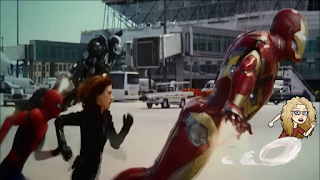
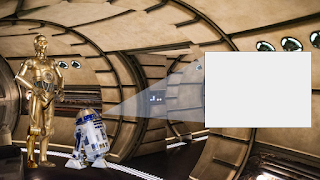

Under Construction
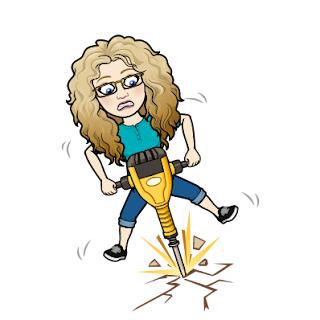
Coming Soon:
Links to shared templates
How-to-videos
But... it's also fun.
Marvel Collection


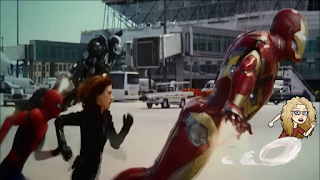
Mission Impossible
Star Wars
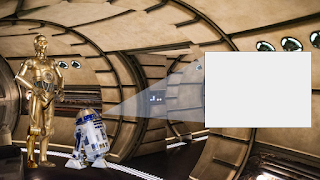

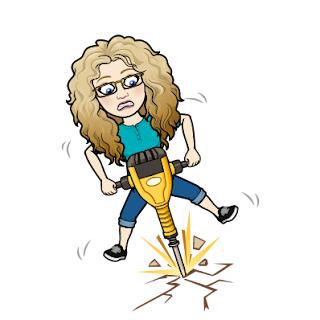
Coming Soon:
Links to shared templates
How-to-videos







Comments
Post a Comment